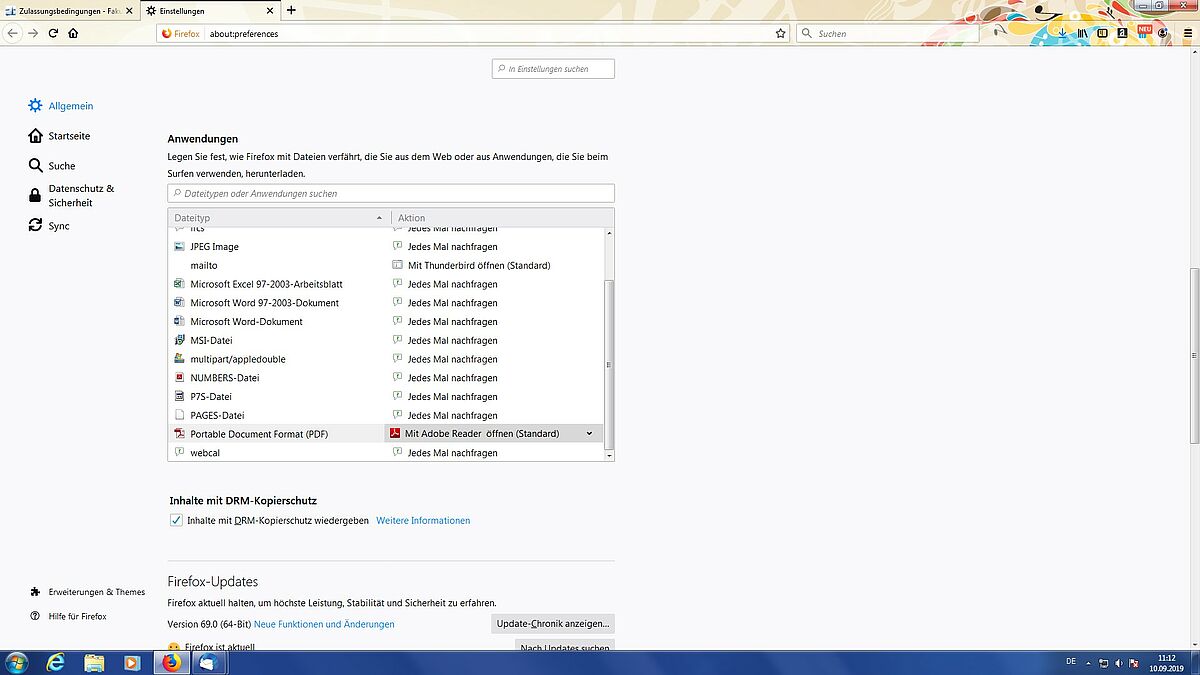Enrolment for the Bachelor's degree course in Musicology is possible without an entrance examination. However, we recommend you arrange a subject-specific advisory session prior to starting your studies: Dr. Martin Loeser, loeseruni-greifswaldde.
However, passing an entrance examination is a requirement for admission to the Bachelor's degree course in Music, the Diplom degree course in Sacred Music and the artistic postgraduate courses. More detailed information on the requirements and application deadlines can be found in the Entrance Examination Regulations (see right). It is best to contact the subject advisor as early as possible: Prof. Dr. Matthias Schneider, matthias.schneideruni-greifswaldde.
Enrolment and entrance examination dates
Students can only enrol for the Diplom degree course in Sacred Music and the Bachelor's degree courses in Music and Musicology in winter semester. Enrolment to the postgraduate courses is possible in any semester.
The next entrance examinations will take place on the following dates:
5 July 2025, 9.00 a.m.
6 October 2025, 9.00 a.m.
7 October 2024, 9.00 a.m.
If you have successfully completed basic or advanced music classes in your final years at school, the music theory requirements should not be a problem for you: you will be examined on the basics of music theory (e.g. reading music in treble and bass clef; knowledge of intervals, major and minor scales, triads and their inversions, circle of fifths) and ear training (e.g. hearing and noting intervals and simple melodies).
The artistic requirements for the Bachelor of Music and Diplom in Sacred Music degree courses can be found in the Entrance Examination Regulations (see right).
Registration:
Registration form for the entrance examination [de]
If the form does not open immediately and the message "Please wait ..." appears, please try the following options:
Option 1: Save/download the file, for example via the "Save document" button, which is located in the navigation bar to the right of the printer symbol. After saving, the document can then be opened via the download folder using Adobe Reader or alternative PDF readers.
Option 2: If you are using the Firefox or Chrome browsers, please open the browser's settings menu. Scroll down to the topic "Applications", within this menu to the sub-item "Portable Document Format (PDF)", tick the option "Open with Adobe Reader (default)" on the right. See the following screenshot: